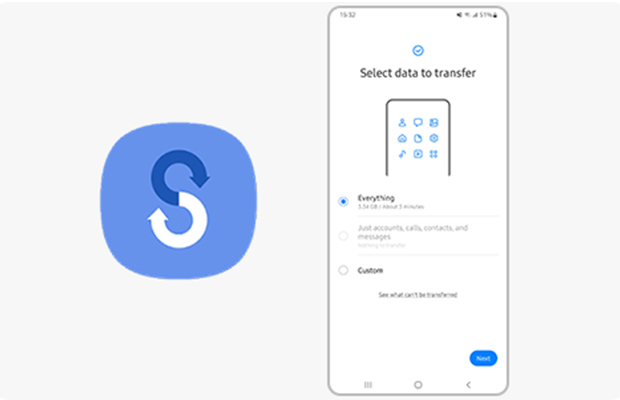Typically, a neutral wire is not included in smart homes that are made up of smart switches or smart switches. In many situations, smart switches are used without the neutral wire. Adding a neutral wire to a smart switch is the only option available if the smart switch does, in fact, need one.
Smart switches can be remotely turned on and off at any time using an app. How to add a neutral wire for Smart Switch?
There are two ways to add neutral wires. One method is to extend a neutral wire from an older switch box that already has a neutral wire in it. A new neutral wire can be added to your home as a second option.
Continue reading to learn more about adding a neutral wire for a smart switch.
More Post: Can You Record On Peacock?
Table of Contents
What Are Smart Switches?
Smart switches are a replacement for the older, more conventional switches that are used to increase the effectiveness of various appliances or equipment connected to them by enhancing the appliance’s ability to draw power. However, in addition to being able to be controlled by other smart devices and applications from your smartphone, tablet, or other connected devices, smart switches can also be used to operate conventional switches.
The smart switch is simple to control from anywhere using remote controls, mobile applications, and a variety of other interfaces. A more recent and efficient form of automation is smart switches. Smart switches have a variety of uses, including making it simpler to control connected appliances, improving their reliability, and reducing their power consumption.
Importance Of Neutral Wire
A return path to the earth’s ground is made possible by the use of a neutral wire. Without a neutral wire, some circuit types won’t function properly. Electricity cannot flow through an electrical system if the neutral wire is cut off until the neutral wire is reconnected.
Within an electrical system, a panel connects a neutral wire to the earth’s ground. A path to finish an electrical system is provided by the neutral wire.
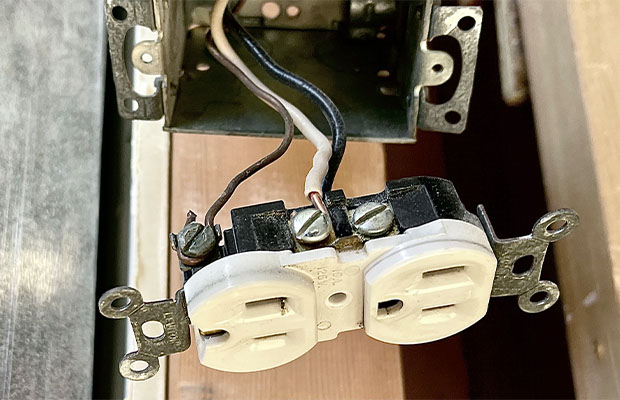
How To Check A Switch Box For Neutral Wire?
There are several ways to search a switch box for a neutral wire. Here is how to locate and recognize a neutral wire according to our advice:
- Find the main electrical panel, breaker box, panel board, or electrical distribution board.
- Turn off the switch’s main electrical supply while you are working on it.
- The switch face plate should be removed.
- Check for the wires at the back by removing the switches from the gang box (the switch’s interior box).
- When inspecting the switch box wires, look for the white wire; if you see a white wire, the switch is connected to the house’s electrical system via a neutral wire.
When examining the switch box, use caution, and the appropriate safety gear because working with your home’s electrical system can be dangerous. To lower the chance of receiving an electric shock, the circuit breaker should be turned OFF prior to inspecting the switch box. No hand contact, whether intentional or accidental, should be made with the wires.
How To Add A Neutral Wire For A Smart Switch?
1. Install A Smart Light Switch That Does Not Require A Neutral Wire
This is my preferred method for installing a smart light switch without a neutral wire because it is straightforward, hassle-free, and effective. The majority of people are unaware of the existence of smart light switches that don’t need a neutral wire. The Lutron Caseta smart light switch system, which does not need a neutral wire, is my favorite smart light switch system. The well-known company Lutron has a long history of manufacturing smart lighting products.
2. Install Smart Light Bulb & Wireless Switch
You can install a smart light bulb with a wireless light switch if you don’t feel comfortable installing a smart switch without a neutral wire. The Philips Hue smart light bulbs are simple to install and have wireless battery-powered light switches that let you control a single smart light bulb or a group of connected light bulbs.
You must first connect the Philips Hue hub to your wifi network before you can install the new light bulbs. The smart light bulb can be controlled just like it was connected to a switch once you have the light bulbs installed and are able to easily pair them with the Philips Hue wireless remote.
The Phillips Hue wireless remote has peel-and-stick adhesive on the back, which enables you to mount the switch on the wall just like a built-in switch.
Alexa, Google Home, and Homekit are all compatible with Phillips Hue smart light bulbs. You can set schedules, scenes, and light colors for the bulbs throughout your house using the app on your phone, which is also a control method for them.
3. Run A New Neutral Wire To Your Light Switch
You can add a neutral wire to your existing light switch if you are remodeling or don’t mind opening up your walls to run a new wire. Any smart light switch on the market can be used if you do this; you are not required to use one of the solutions we’ve listed above.
However, installing a smart light switch that doesn’t require a neutral wire, such as the Lutron Caseta system, is much simpler. Neutral wire installation is typically a fair amount of work. Below is a wiring diagram that shows how to wire the light switch if you intend to add a neutral wire.
You must take the following steps in order to add a neutral wire to a light switch:
- You must locate the neutral wire on the same circuit as the smart light switch. Typically, you will have a neutral wire in an outlet on the same circuit as the smart light switch, or the neutral wire may be found in the light fixture switch box. You can turn off the electricity to the circuit you want to work on and then check to see if the outlets in that circuit or room are powered in order to identify the lights and outlets that are connected to it.
- You must check each outlet or light for a neutral wire after locating the ones that are connected to the same circuit. To accomplish this, first, make sure the circuit breaker is turned off, and then take off the device’s cover plate.
- It’s a good idea to use a non-contact voltage meter or a multimeter to make sure the power is off after you’ve removed the device’s cover plate. Remove the screws that are holding the outlet to the junction box after that. For a wiring inspection, pull the outlet forward. You have a neutral wire if you notice a white wire. This wire will need to be extended to reach your light switch.
- Place the neutral wire as far as the smart light switch. If you have a conduit, you can probably avoid opening up walls by fishing the wire through the conduit to the outlet. You will need to run a new Romex wire from the outlet to the light switch if your walls don’t have a conduit. Making room for the new wiring typically involves removing some drywall.
- The switch box and outlet should both have a neutral wire connected. Install the new smart light switch after that.
Read More: How To Update Apps On LG Smart TV?
FAQs
Without a neutral wire, is a smart home possible?
To sum up, even if your home is older in design, you might still be able to convert it to a Smart Home without completely rewiring it.
You can still set up a smart home by purchasing a Smart Switch made for homes without neutral wires. Our top pick is the Lutron Caseta Wireless Smart Home Dimmer Switch
Can a smart switch be installed without a neutral?
Absolutely! Even if you have a smart switch not neutral, you can install it. This is so that you can use one of the many modern smart switch brands that don’t need a neutral wire. The neutral wire in the wall socket is typically not visible in older homes.
Simply buy a smart switch that doesn’t require a neutral wire if you suspect that you might not have one. You can install a new neutral in your home’s wiring system based on your electrician’s recommendations. Despite being challenging, the process is doable.
What is a smart switch with no neutral?
Simply put, you can install a smart switch without attaching it to a neutral wire. Although, in the past, these switches were frequently difficult to locate. However, a few manufacturers have created smart switches that you can install in older homes with antiquated wiring systems. These brands include C by GE, Lutron, and Novelli.